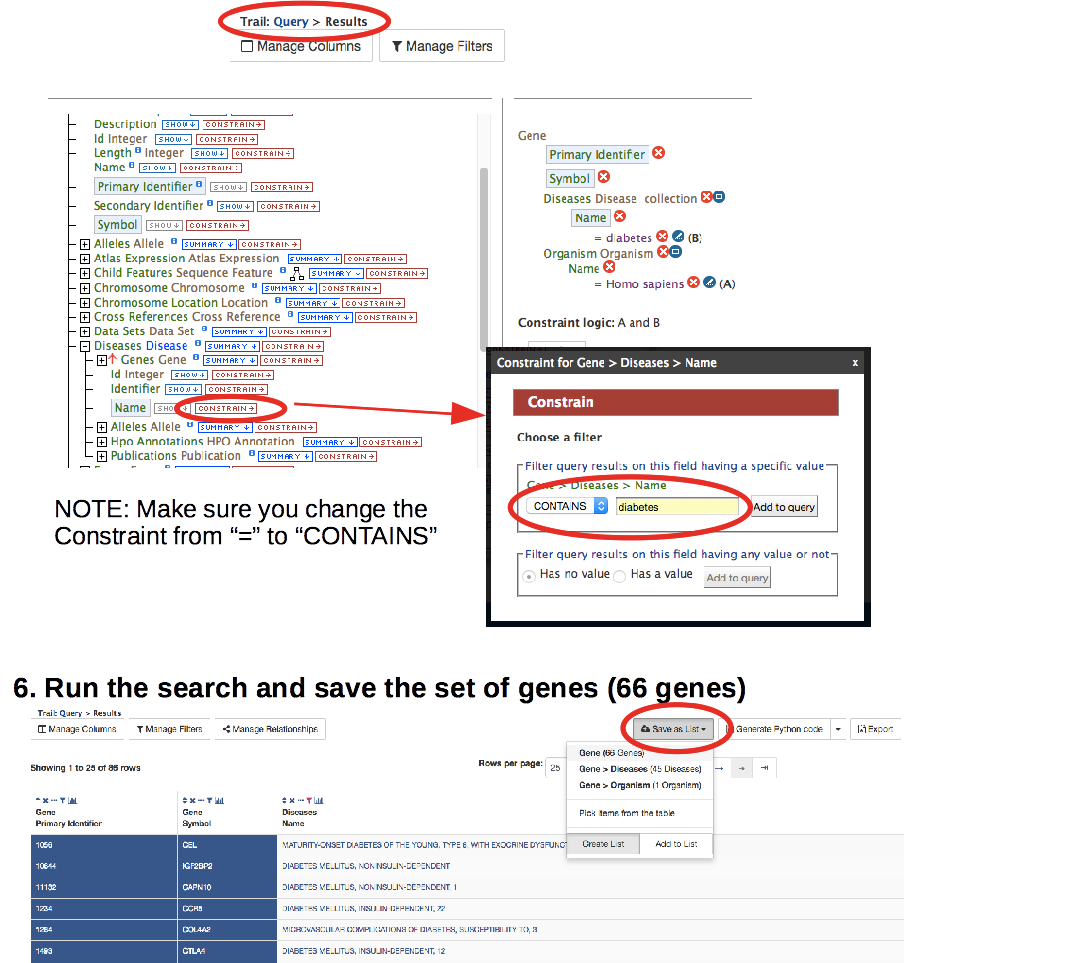Exercise7: Query Builder¶
Using HumanMine: we will build a query to show Human genes and associated OMIM diseases, and then add a further constraint to show genes associated with all types of Diabetes.
1. Start your query from Gene.
2. Constrain “Organism” to Homo Sapiens.
3. Add the columns of data we want in our results:
Gene: Primary identifier and Symbol Disease: name
4. Run this search - ‘Show results’.
5. Return to the query (Use the “Trail” in the top left) and add a constraint to Disease name for “CONTAINS Diabetes”.
6. Run the search and save the set of genes.
Need a hint? Take a look at The Query Builder
Exercise7: Answers¶
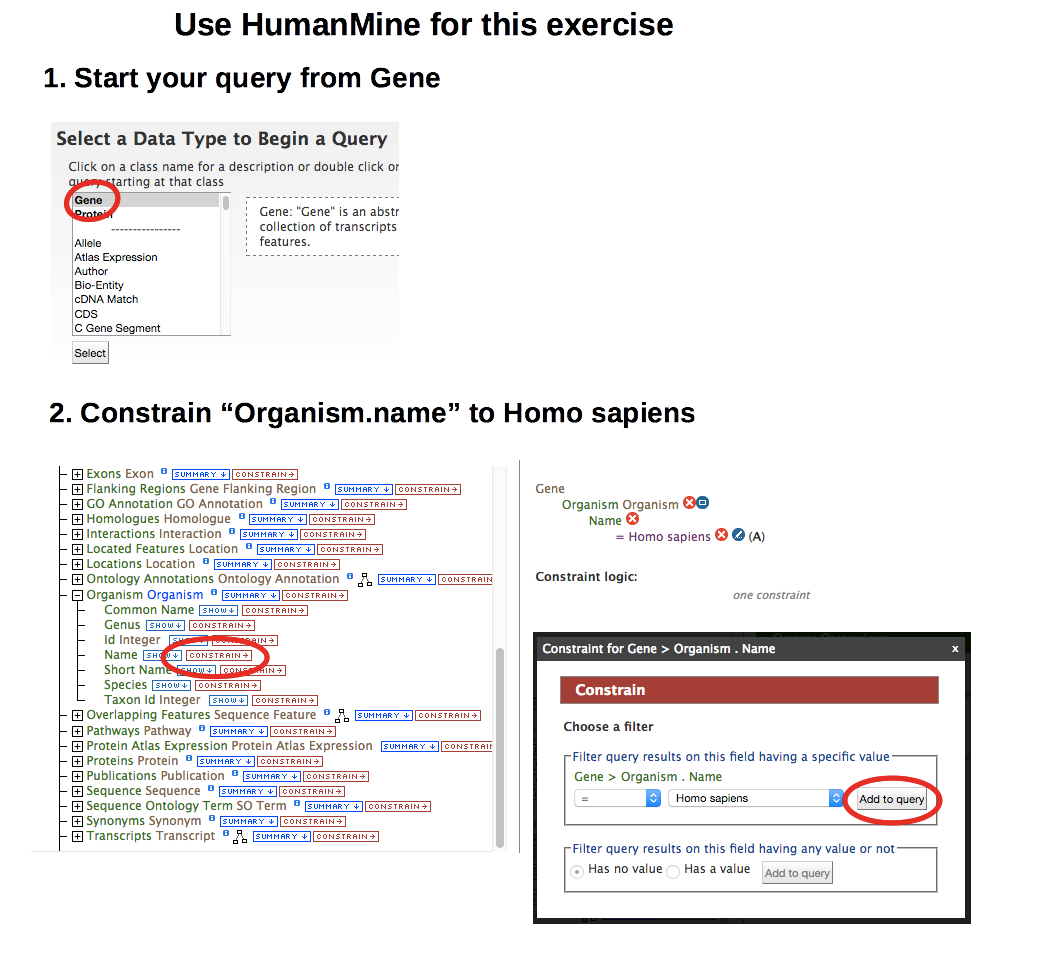
3. Add the columns of data we want in our results:
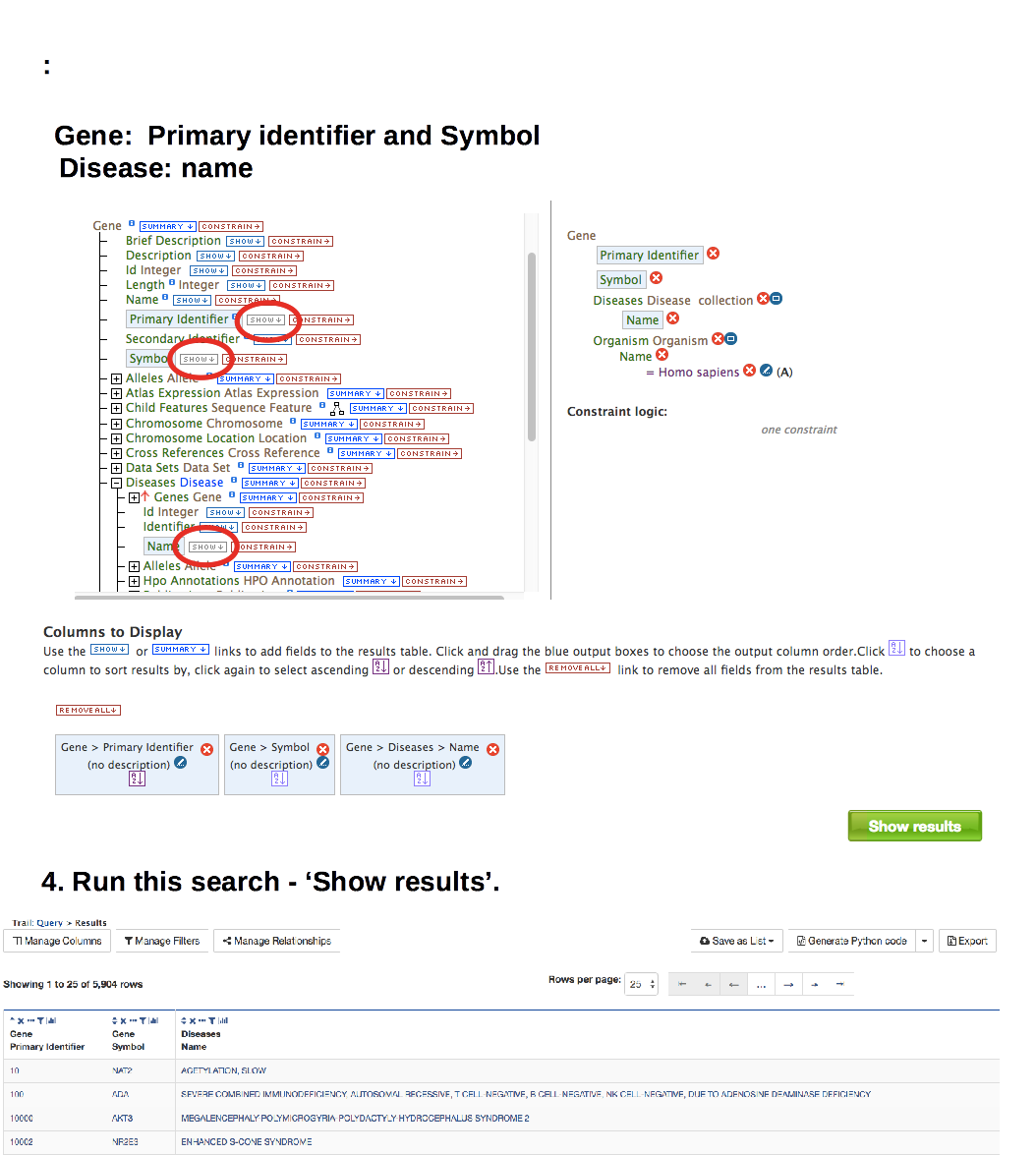
5. Return to the query (Use the “Trail” in the top left) and add a constraint to Disease name for “CONTAINS Diabetes”.